The Problem: You’ve inherited a powerpoint presentation with embedded videos and you need the videos. Perhaps, you want to use them for something else, or maybe you want to stick them in the same directory in a hope that makes the videos play consistently.
The Answer: Change .pptx to .zip in the filename and voila! You can now unzip the packaged files and find the videos in a directory most likely called, media.
What are some tricks you use with Powerpoint?
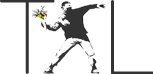
THANK YOU! saved me hours of work
Me too! Thanks
Thanks!!
Thank you so much!!! I
I have pp2007. Just putting zip on the end doesn’t show me any files that go with it. If I click on it, the slide show just opens up again. Right clicking the video doesn’t bring up anything either. I really need help! Now that I’ve changed the .zip, my powerpoint tells me the file can’t be found. Please help!
Cool Powerpoint hack. Thanks for the tip!