As educators across the country settle in for hours and hours of grading papers, projects, presentations and exams, let’s take a moment to learn what tools are out there and how they stack up.
An LMS By Any Other Name
If you use an LMS, there’s sure to be a grading module or tool. Whether you use Moodle, Blackboard, Sakai, Canvas or a homegrown system, how does the grading tool work for you?
The Spreadsheet
Utilitarian and uncompelling, spreadsheets are the grading workhorse.
MS Word – Track Changes
I wish my professors did this when I was a student. Why write on the print copy of a paper when you can use track changes and comments in Word? It’s how writing takes place in the workplace and it’s a timesaver.
MP3 Feedback
Suppose you don’t want to comment on a paper. Why not record commentary and send an MP3? It’s simple to do on an iPhone (and probably on other devices as well).
GradeAssist
GradeAssist is software that ties into MS Word and is available only on Windows computers. It’s billed as substantially reducing the time it takes to grade. Have you used it?
Google Forms
Google forms are a great way to grade student presentations. You can create a form in a matter of minutes and use it for yourself or open it up to students in your class. It’s a quick, easy solution to sorting through paper responses.
Just Give Me a Pencil and Notebook
Why go digital when analog works for you?
Here’s Where You Come In
What tools do you use for grading and what have your experiences been? If you use one of the tools mentioned above, how do you rate it?

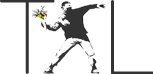
Last Christmas I was gifted a tablet and have been exploring ways to use it for work purposes. In the last year, here’s how I’ve adapted my grading to the tablet:
1) Students submit papers as .pdf files on Moodle. I then annotate them with EZ PDF Reader, which allows me to highlight, write, type, circle, etc. I return papers on Moodle with comments attached. I have run into a couple of issues with this set up. Several students have complained that they are unable to see the file, so I’ve been trying to find a solution to this.
2) Android for Professors offers a wonderful gradebook app. You create a spreadsheet through Google Docs and link it to the app. I am able to keep my spreadsheet up to date fairly easily. An added bonus: the app has a “send grade to student” function that allows me to easily send the student’s grade via email.
3) Android for Professors also has a Grade Rubric app that I’ve used a couple of times. It works really well, but my problem is the app only allows the distribution of points as whole numbers, whereas I like to have the option to give fractions. This app also works through email, so returning feedback is pretty easy.
4) I also use Essay Grader to help with paper comments. For the most part, it works well and it has helped with the standard comments that I find myself writing repeatedly. It’s available for PC and Mac as well as for iPad/iPhone. I’m waiting for them to make it available for the Android platform, as one of my colleagues (who uses an iPad) says that the comments can be sent directly to the student via email.