Last week, I wrote a post “Work Smarter with Trello” and briefly laid out why I like Trello and how it works. However, Trello doesn’t work for everyone, so I thought I’d expand on project management/task management solutions. From a ProfHacker post, “Putting the THINGS in GTD: Managing an Academic Life with Cultured Code’s Things,” I learned about Things (MAC only) developed by Culture Code and thought, “This is like Asana, but it costs money and isn’t a cloud service.” If you are interested in how Ryan Cordell manages his academic life using Things, I highly recommend reading his post. It may provide good insight into how you can manage the multiple aspects of being an academic. Instead of using Things though, I suggest you use Asana.
One Screen, Many Projects
With Asana, projects are listed on the left side of the screen. You can have as many projects as you wish and can structure them in ways that make sense for you. You may have a project for each class you teach, a project for articles you are writing, and a project for committees. Depending on how you visualize your work though, maybe you’ll want a project for each committee.

Headings and Tasks
In the task view, you can create headings to better structure your project and list tasks beneath the headings. The headings can work like the list titles in Trello. A new feature is the ability to create sub-tasks for tasks, as well as subheadings if need be. I’ve added to my Digital Humanities Class project by creating a heading labelled Tasks. Beneath that subheading I added “Review Articles in the Humanities 2.0 series from The New York Times.” Since there are six articles in the series, I’ve added each article as a sub-task so that I may mark them off as I go. For each task, you may assign a due date, assign the task to someone, attach a file, write comments, and add a note. Further, if you’ve assigned the task to someone else, you may follow the task and receive notifications when actions are taken.

Pricing: Free vs Premium Workspace
There’s always going to be a trade-off between free software as service and purchasing a subscription. Yes, there are better features and more options if you buy a subscription. No, you don’t need them. At least, if you are using Asana for your personal projects or with a team up to 30 people. In your account, you will have a “personal projects” work area and a “shared projects” work area, which you can label whatever you want. With the free service, you are unable to limit permissions to specific projects in your “shared projects” work area. That means if you share a project with a colleague, they will be invited to every project in the space. However, you can create additional shared workspaces. It may not be as intuitive for some users, but it should be effective.
If you want to buy a subscription, the base one costs $100 per month. Teams are still capped at 30 members. But, you will have project level permissions in your “shared projects,” access to support from Asana, and automatic upgrades. It’s a hefty price for people in education and non-profits. However, the free version is wonderful and should do the job for most of us.
Like Trello, Asana Is
Collaborative. Uses activity streams. Is free. Is in the cloud.
Unlike Trello, Asana Has
A business model.
From the Company
In Summary
Project and task management software should be simple and easy to use. If you dislike the system you are using, or aren’t really using anything to help you manage your work, check out Asana. Don’t fall into the situation of collaborators not updating a wiki, zero accountability for missed deadlines, or emails that get lost in the inbox. Asana can help streamline your process whether it’s in your professional or personal life. If you’re interested in learning more about Asana, you may wish to follow the tutorials through Grovo (and yes, it requires signing up for an account).
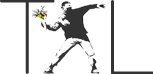


I would recommend checking out Gtdagenda for an online GTD manager.
You can use it to manage your goals, projects and tasks, set next actions and contexts, use checklists, and a calendar.
Syncs with Evernote, and also comes with mobile-web version, and Android and iPhone apps.
Pingback: Reader Recommendations: Tell Us the Tech You Love | Eduhacker
Say no to Asana because it lacks in many features, Say Yes to proofhub.com which has all the needed features to manage your projects.