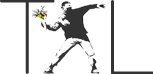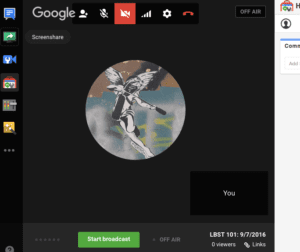The tagline for Grades.io is “a simple and beautiful way for teachers to manage their students, grades, and assignments online.” Describing the application in a TechCrunch write up, Arlton Lowry, one of the co-founders stated:
“I just wanted to be able to easily manage my students, manage my class and assignments and get through the day,” Lowry explained in an interview. “I didn’t want to have to sit up there and try to figure out the application. With something like managing your class, and with applications in general, you shouldn’t have to learn how to use it, it should be very intuitive.”
With Grades.io, teachers are able to create a class, add their students and assignments, take attendance, assign grades, and email the class. While the interface is clean and attractive, how does Grades.io stack up against Google Drive? For the purpose of this post, we’re going to imagine our user to be a teacher who dislikes their LMS or does not have access to one.
Pricing
First, there’s cost. A teacher can have one class for free with Grades.io. To add more classes they will need to buy a subscription at $5 per month. Granted, that’s not a ton of money, but still it’s a cost. Google Drive in comparison comes in at the sweet price of free.
Adding Students
Entering data stinks and time is limited. If given the option to manually add data (student’s names and emails) in a pop-up window or copy and paste all of the student data from a class roster into a spreadsheet, bulk wins. Comma separated values are a recognizable and basic format. Between Excel and Google Drive, data can be easily copied and transformed.
Grading
To grade assignments in Grades.io, a teacher clicks on a student and assigns a point grade. Again, that’s a few clicks just to enter a grade. Using Google Drive, a teacher can go down an assignment column using the down arrow key and enter in the number. Furthermore, if you’re unsure how to create formulas to calculate a grade, there are gradebook templates provided online by other teachers for Google Drive.
Emailing Students
A cool feature in Grades.io is that a teacher can email the class straight from the app. However, in terms of time and usability, it makes more sense to create a group in one’s email client and add in the students’ email addresses.
Attendance
If attendance is taken, again it’s the time intensive process of many clicks using Grades.io versus entering data in a spreadsheet.
Exporting Data
Now that all of that data is entered, how does one get it back? With Google Drive it can be downloaded as .xslx, .odf, .pdf, .csv, .txt, or .html. With Grades.io the data is locked in the system and unretrievable.
Visualize Data
Another leg up for Google Drive is the ability to visualize data using charts that can quickly be added to a spreadsheet. The functionality to visualize data does not exist with Grades.io.
In Summary
Grades.io recognizes a flaw in the sprawling morass of learning management systems. For some users LMS’s are too cumbersome to be useful. In trying to fill that niche Grades.io is aesthetically pleasing, but overlooks the simple workhorse that is the spreadsheet. If you’re looking for a way to manage your classroom without using an LMS, Google Drive may be the best solution. It’s free, easy to use, faster to add data, and most importantly, you can export your data for reuse.
If you’ve chosen not to use an LMS, how do you manage your classroom?