Testing software without a use case is like kicking the tires of a car. It doesn’t really tell one much. After reading “Making Connections with Scapple” by Amy Cavender two months ago, I downloaded the trial version of Scapple, tested it out, and wasn’t impressed. My dismissiveness though had more to do with a failure of vision on my part, than a failure of functionality with the software. I take notes and outline in a notebook. It’s part of my process. It’s more fun. What did Scapple have to offer?
Last month I started work on a novel and the process is so much more complex than writing a short story. I needed space. I needed to quickly lay out ideas and move from work to home computers. (Thank you, Dropbox.) So, I decided to give Scapple another try and, this time around, I’m impressed. Since I have a reason to use the software, I can really see how the tool can be used.
Essentially, Scapple is a large piece of digital paper. One types notes and can easily group them together and link ideas/notes to one another. Further, to add an image, one merely drags and drops the file onto the digital paper. While it doesn’t replace my notebook, I’ve used Photoshop and a Wacom Bamboo Create drawing pad to add doodles and notes.

If one uses Scrivener for writing, it’s possible to export a Scapple mindmap and import it as an outline to Scrivener. Currently, Scapple, developed by Literature and Latte, is only available for Macs and the price is $12 for an educational license and $15 for a regular license. For a free alternative, Prezi could be used to create a mindmap, but one would lose the simplicity of Scapple, ability to work without a web connection, and would not be able to output files.
Please share your planning process for writing or research projects. Are there any tools or techniques that have simplified your approach?
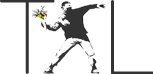

There are some other mindmapping applications that may be of interest: Dia [1], FreeMind [2], and Labyrinth [3] – these are all FOSS, so there will be warts that may impact functionality. FreeMind is the nicest of these three, but I haven’t tried using it on Windows/Mac.
OmniGraffle [4] is a very nice Mac-only diagramming/mindmapping tool, but it carries a hefty price tag these days. As I recall, it would do all sorts of things (vector drawing, importing images, exporting, etc, etc) but it’s been years since I used it.
[1] http://sourceforge.net/projects/dia-installer/
[2] http://freemind.sourceforge.net/wiki/index.php/Main_Page
[3] Linux only, https://people.gnome.org/~dscorgie/labyrinth.html
[4] http://www.omnigroup.com/products/omnigraffle/
OmniGraffle is more for GUI design, programmers, algorithm flowcharts, etc. For that, it’s great.
It CAN do mindmapping but it’s absolutely garbage at it.
However, they do offer a fantastic product called OmniOutliner, which for those not familiar with “outlining”, is an indented text-list. Basically a text version of mindmapping.
At the topmost level, you have a central topic such as “Ice Cream” and then it branches down into a second level with subtopics such as “Toppings” and “Flavors”, and then those in turn branch down into further subtopics such as “Vanilla,” “Chocolate,” and “Strawberry.
To prove how close this is to a mindmap, you can export the result in OPML format, which can be imported into other mindmapping software.
In fact, it’s in many ways far better than a graphical mindmap, because you can freely (and beautifully) style all of the different levels, attach detailed notes to any entry, the different levels indent beautifully, etc. It’s fantastic for anyone that needs to arrange a big subject into smaller branches, with MUCH clearer overview than your typical, messy graphical mindmap.
Graphical mindmaps are great for some simple organization, but for the most part they are a huge waste of pixel space on screen since there’s so much whitespace around thee branches, and they don’t support writing more than a few words for each topic before they become unreadable.
For all of those reasons, I use OmniOutliner instead. They are very close to Version 4 release now, and anyone that buys Version 3 will get a free upgrade.
http://www.omnigroup.com/omnioutliner
I forgot to say that I am currently almost 100% sure I’ll be buying Scapple as a nice addition to OmniOutliner. I found it fantastic for brainstorming my ideas and creating arrows between topics, to show branching paths in decisionmaking, when you do non-linear thinking.
Another contender is Tinderbox, but it’s incredibly ugly and designed by a programmer, so it’s ridiculously badly designed and complicated. It’s also very expensive at over $200.
Scapple and Tinderbox are the only mindmapping solutions I’ve seen that allow you to write longer chunks of text comfortably, and out of the two, Scapple seems to be the best at that, since it LITERALLY allows you to do freeform text-chunks. That makes it excellent for creating entirely self-contained process-charts that describe a topic without needing external documents to go into details.
I also really like its flat, 2D artstyle. Scapple is quite beautiful. Add in a few “container boxes” with colored backgrounds and borders, drag in a few lines, and you’ve got a nice looking process flowchart.
Thanks for the comments, John. Another application I messed around with is Ginko. You can read a review of it here: http://chronicle.com/blogs/profhacker/write-in-a-new-way-with-gingko/52975. However, I found it awkward to use.
Hi, Tim! I returned to follow-up on my testing results, and found your comments. 🙂
I’ve now tried out Gingko as well, and I echo your sentiments: It’s awkward. I am very familiar with Markdown syntax and instantly felt at home with the editing and keyboard shortcuts of Gingko, but the whole thing felt very disjointed and crazy. It might mesh with some people, but it’s clearly not for you or I.
The free-floating text aspect of Gingko was just too crazy. It was as if it was trying to be an outliner or a mindmap, but with abstract, scrolling columns instead of actual outline/map structures.
If someone actually likes Gingko, more power to them, but to me it read more as a “cool tech demo” than something that actually makes you more productive or gives you more overview of things.
Anyway, I came back to let everyone know that I’m done trying out multiple products, and here are the results:
Pretty much all mindmapping software on the planet (I’ve been through 20-30 applications, all of them in fact): Only conducive to writing 1-5 words per “cloud”/branch. Too limited if you want to use them for more complicated structures with lots of text. They’re good for fleshing out relationships, but not for writing detailed, self-contained maps. Lots of software allows you to attach “notes” to the clouds/branches, but they always open in separate windows and aren’t viewable right there on the map.
That left Scapple and Tinderbox as the only pieces of Mindmapping software that allow you to comfortably write larger pieces of text right on the map itself. I’ve now finished evaluating them.
Tinderbox: If you need two words to describe it, they would be as follows: Nerdy. Fiddly. Yes, really. Everything is a chore with that application. It’s ugly, archaic (it’s been essentially unchanged in the past 20-something years that the programmer has been working on it), and it’s filled with nerdy details absolutely everywhere.
Even something as simple as adding a note is a massive chore. You double-click, and it opens a massive NASA space control panel (not literally, but it may as well be), with hundreds of nerdy attributes (yes, really, hundreds) – and a tiny little box up top for writing the actual note.
Tinderbox is basically a powerhouse for people who are total nerds. 😉 It has nothing to do with my intelligence, either. I’ve published several papers in scientific magazines, am a programmer by trade, and have been using computers pretty much every day since the late 80’s. I have an intricate understanding of how they work, inside and out, and I’ll state it plainly: Tinderbox is a mess. I have the intelligence to understand it yet none of the desire.
It’s an incredibly powerful application, yes, but it makes zero efforts to be fast and slick. Using it feels like you’ve been transported back to 1993.
For some people, it’ll be the best application they’ve ever used, though. It does contain mindmapping, outlining, timelines and a bunch of other views all-in-one, and it allows you to make incredible complex, nested hierarchies. It also contains “Agents” which are basically programmable actions that will scour your document/notes for certain attributes and automatically organize it or do whatever you want it to do. So yes, it’s a total powerhouse. It’s just a very badly _designed_ application. I’m not going to pay over $200 to get one of the worst cases of “engineering-by-programmer” messes ever.
If the guy did a rewrite which cleaned up the entire interface, I have no doubts that he’d have the world-leading planning/mapping/outlining software on his hands. As it stands, Tinderbox comes with a huge warning sign: Fiddly. Nerdy.
That leaves Scapple, and its simplicity is quite charming, really. It was written by the Scrivener guys, and they certainly understand text. To that end, all of your mind-map notes are actually freeform rich-text chunks. You can change fonts, apply bold, italic, change colors, etc, to individual chunks of your notes. This makes it easy to add emphasis to certain words, write note-titles in bold, etc.
Next up, it makes it easy to apply nice colors, borders and arrows, which is the most important aspect of non-linear thinking / mindmapping. You simply click and drag one note onto another to create a link. Hold down Option/Alt to create a directional arrow. It is simplicity taken to its essence.
Within seconds (not minutes), I was up and running with Scapple and had outlined a complex topic regarding the relationships between the thoughts, mind, body and external world.
To do the same in Tinderbox would have taken ten times as long as I would sit there fiddling with popup boxes full of hundreds of attributes just to change the colors and borders.
Meanwhile, in Scapple, it’s just a few double-clicks to add notes, a few keypresses to add bold, colors, italics, a right-click to add a colored border, and a click-and-drag to link things. Done. Presto.
The conclusion is this: There’s nothing like Scapple in the world. Yes, there is _OTHER_, “more powerful” mindmapping software. But there’s NOTHING else that lets you write larger chunks of text and stylize and link them all so effortlessly.
For these reasons, it’s a steal at $11.99/edu or $14.99/regular. Right now it’s available at 25% off with the “WINTERFEST2013” coupon, but that offer will be expiring very soon unfortunately.
I’ll be picking it up. I’m very strict about adding _anything_ to my toolkit, to avoid complicating my life needlessly. But Scapple has proven itself very powerful underneath its deceptively simple interface, and it has already helped me flesh out a particularly difficult non-linear process which I couldn’t have done in any other way.
That gives me the following toolkit:
* DEVONthink Pro Office: General document database. This houses all kinds of PDFs, research notes, written documents, etc. It is far superior to storing things in folders, because you can tag things and thereby store them in more than one place, and it ensures that everything you’ve ever created is easily findable and searchable.
* Scrivener: This is where I do all heavy writings, such as research papers, books, etc.
* OmniOutliner: The one and only place where “lists/planning” belongs. I use it in place of typical mindmapping software, since indented lists are far more powerful. With its effortless hierarchy editing (tab to indent, shift-tab to un-indent, easily re-order things) and its beautiful colors, it is far more powerful and easy to read/use than using plaintext lists. Basically, let’s say I am fleshing out my marketing strategy. I might create headers for “Look Brand,” “Audio Brand,” “Logo Brand,” etc. Under those headers, I can write down ideas for each of those topics. And then under those ideas, I can write further sub-ideas, attach long notes, write contact details for people I may need to contact regarding those things if it ever gets to that stage, etc. This is basically the home for anything that’s a plan/outline. It is NOT for To-dos.
* OmniFocus: This is where I put everything that has moved from “potential” to “real.” Something that may have spent its life in OmniOutliner as a future project/plan, will only ever get into OmniFocus when it’s actually time to do it. That way I don’t clutter up my definite-todos with my maybe/future-todos.
* Scapple: On rare occasions, I’ll have a subject that’s so non-linear that it requires a flowchart. That’s what I use Scapple for. It allows me to create decision-trees, flowing from questions to Yes/No answers to further questions, etc. All nicely formatted with colors, bold, italics, borders, arrows, and so on. If something ends up in here, it’s because it cannot comfortably be expressed in plain text. It fits a niche that none of the other software can deal with. The price is a steal as well.
I hope this helps someone make their software decisions, and I also hope that your book is coming along nicely, Tim! 🙂
– John
Thank you John. Your comparison of Tinderbox and Scapple is very interesting and informative. I have also been struggling with Tinderbox for more than a year: so promising and potent; but, as you mentioned, time consuming and tinkery. The biggest hurdle I have with Tinderbox is actually its arcane nature: that it barely integrates with other applications. Importing and Exporting is a pain in the ass. Tinderbox 6 is coming soon. They have already released Beta for internal testers. The new release will probably change some of the complications.
I just saw something that made things just “click,” and finally made me understand how to describe Scapple:
It’s not mind-mapping.
Yes, it’s similar to it, but it’s not mind-mapping.
It’s more like a freeform piece of paper; something which I am sure a lot of writers are familiar with, as we furiously scribble down ideas and circle things and draw up relationships.
That’s what Scapple is.
It’s not so much a mind-map, as it is a freeform text-editor that allows us to flesh out our ideas visually and spatially.
Treat it as a virtual piece of paper that lets you write text chunks and link them together to help you think.
As an added bonus, it can easily be used as a mind-map or a process flowchart. But at its core – it is a completely unique product:
Scapple is a freeform text-editor – a virtual piece of paper.
That’s it. Now I know why I couldn’t find anything else like it out there. It is in its own product category, and one that’s sure to be incredibly useful to writers. I can certainly vouch for its effectiveness; Scapple is incredible!
Thanks for sharing your toolkit with us! I use Scrivener often, but hadn’t heard of DEVONthink. Glad you’re enjoying Scapple and yeah, it’s like a huge sheet of paper. 🙂
Thanks, Tim. I just wanted to give back to you as thanks for all of the great resources you’ve written about. Hopefully my comments also help others that are considering Scapple or who haven’t heard about the other software that I’ve recommended. 🙂
I think I’ve read somewhere that you already use Evernote. DEVONthink is Evernote on crack. If you do some research into Dt you’ll be well rewarded. It is the #1 piece of software that has had the biggest impact on my life, and it acts like one massive, searchable, taggable filing drawer for my brain, all projects, all files, all research notes, all piece of paper – everything you can imagine. With it, you can go 100% paperless and clutter-free both in the physical world and on your computer.
Oh and don’t forget that there’s currently a time-limited 25% discount on DEVONthink Pro: http://blog.devontechnologies.com/2013/12/join-us-for-winterfest-2013/
(Pro is probably all you will need. You only need the Pro Office version if you want this tiny list of extra features: Scanning (with Fujitsu ScanSnap) and OCR of physical documents, an “Archive Email to DEVONthink” plugin for Apple Mail, and a built-in web server for remote access to your database. Everything else is available in Pro!)
Take care, and I wish you a great 2014! 🙂