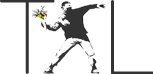Office Hours Made Simple: Google Appointments, Email Links, and QR Codes
UPDATE: Soon after publishing this post, I discovered that Google will suspend its Google Appointments function as of January 4, 2013. For a review of alternatives, see this post from Heather Whitney at ProfHacker. I will be replacing Google Appointments with YouCanBook.Me. For a helpful review of YouCanBook.Me, complete with instructions for setting it up for office hour appointments, see this post by Jack Dougherty.
Until this past semester, one of the biggest time wasters in my life as a college professor has been scheduling office hours with students. Like most professors, in the past I’ve had a few specific office hours every week, say on Mondays and Wednesdays from 2:00-4:00. Inevitability, I would have students who couldn’t meet during my office hours, and so would begin the back-and-forth dance of scheduling an office appointment. “How about Tuesday at 11:00?” “I have class then.” “Monday at 9:00?” “I have a meeting.” “Friday at 5:00?” “I have a life (or at least would like to).”
This past semester, I finally implemented a system that (mostly) solves the problem. I have begun using Google Appointments, synced to my Google Calendar, which in turn is synced to the Outlook calendar used by institution. I include a link to my Google Appointments on my Moodle site, on my electronic syllabus, and in my email signature, so any student can access my available appointments and claim an appointment time without ever having to email me. In addition, I include a QR code linked to my Google Appointments on my paper syllabus and on my office door so students can make appointments from their smartphones, as well.