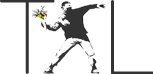Educators across the region gathered at Conway High School for the Google in Education Arkansas Summit. Whether or not your institution uses Google Apps for Education, educators can use the suite of tools to either change how they work or bypass the learning management system (Moodle or Blackboard). I’m going to break down a few things that were covered and how they may apply in teaching and learning.
Google Docs / Google Drive
First off, Google Drive is similar to Microsoft Office, except everything is in the cloud. The benefit is that you can collaboratively work on documents from anywhere. However, the drawback is that you need an internet connection. Through Google Docs, you can cut down on emailing attachments, uploading work to Moodle, or hauling papers back and forth.
One powerful, but overlooked component is Google Forms. Forms are a great way to gather instant feedback from students. Some examples are class evaluations, presentation feedback, anonymously gauging students’ emotions after a crisis, and online quizzes. With a script called Flubaroo, you can add a key to your online quizzes and instantly grade all of the submissions.
Searching
Don’t search, Google it. Librarians have made their peace. However, while you may know how to “google” something, you may not be searching effectively. In order to learn more advanced search options, visit this link. If you get tired of people asking you questions they could easily look up through Google, visit this link.
Google Earth / SketchUp
SketchUp is a free 3D drawing program. It’s mainly used for design classes, but has an application where understanding an object in space is important. Furthermore, designs and buildings can be exported to Google Earth, which allows students to map their creation. Some educators have had their students explore place in literature, by mapping routes the characters have travelled.
Hangouts
We’ve talked a lot about using Hangouts for lecture capture and classroom uses for teleconferencing. Regardless, Hangouts are being explored in K-12 education as a way to connect the classroom beyond the building. If you have time for a promotional video on Hangouts and Glass, you can watch one here.
Google Sites
The last application to share is Google Sites. Google Sites allows you to make free websites that could be used to organize a class, lab, or for student’s to showcase their work. The setup and interface are relatively easy to use and changes to the site are tracked in a way similar to a wiki, but without the confusing syntax.
In Summary
While there are of uses for Google applications in education, there’s no central control panel or seamless integration yet. Through products like Sites, Communities, Hangouts, and Drive, educators can cut down on paper, increase interaction, and decrease their reliance on institutionally supported learning management systems. However, there may be a fair amount of time spent in initial planning and setting up the different components for use in the classroom.
Photo credit: Karen Fraser.