I’ve recently come across Scrivener and StoryMill, two writing programs for Mac OSX, and have begun messing around with Scrivener. So far, it seems pretty cool, and with a new release due out in October, I’m sure it will become even better. With Scrivener, you have a project view of your writing and column on the left for drafts, research, and trash. Most file types can be in the research area, but only text documents can be in the drafts. What’s cool is that that you’re able to move chunks of writing around, for instance, reorganize how scenes flow. Also, you can title the scenes, write summaries, put a status on it (3rd revision, almost done, etc.). I haven’t done too much with it, but it looks promising.
StoryMill is totally geared toward writing fiction. I haven’t downloaded it and tested it out yet, but I’m a little unsure about it. It’s got tabs or stickies to write about characters, a timeline that pops up. Definitely, more bells and whistles, but are those needed?
 I’ve been doing a similar thing with Google Sites to organize a project. On the main page, I have an outline of scenes. This helps me think about how the action should happen. Also, this is my homepage for my computer, so I’m forced to see it and feel guilty for not writing every time I open my browser.
I’ve been doing a similar thing with Google Sites to organize a project. On the main page, I have an outline of scenes. This helps me think about how the action should happen. Also, this is my homepage for my computer, so I’m forced to see it and feel guilty for not writing every time I open my browser.
Then, along the side, I have a page for each character, settings, unanswered questions, and overall themes I’d like to explore. The other thing I added was a timeline, similar to what StoryMill offers. By using Google Docs, and plugging story chunks into a spreadsheet I can view the project as a timeline thanks to an app from SIMILE. This also allows me to write up summaries, add in scenes I’ve yet to write, and associate images with a scene. While definitely not as intuitive as StoryMill, it’s a free work around as long as you have an Internet connection. Another nice feature of using Google Sites and Docs is that it versions you’re writing, so you can always go back and track changes.
Let me know if you use one or the other, if there’s something else out there worth checking out.
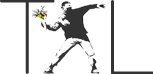

>So far, which program do you think is the best?
>Hi John,I threw Storymill out of the mix. Didn't bother testing it based on the reviews. It seemed so centered on fiction writing that it made me less interested.Google Sites Pro's: It's free. You don't need to install anything. You can use it from any computer with an internet connection. You can tie in a timeline if you want.Google Sites Con's: You have to online to use it. The interface is clunky. It takes some time to set things up. Dependent on Google.Scrivener Pro's: It's a slick interface. Intuitive to use. Easy to manage and rearrange writing. It's on your machine, and you control it.Scrivener Con's: It costs money. You can only use it on your main computer. You have to install something.I love using Scrivener. I also use Dropbox, so I can write something from a different computer in word or and sync it to my dropbox folder, then add it to my Scrivener writing project. You can also use Google Docs to upload and save files. Scrivener has a free trial period. Download it and see for yourself.
>Tim,Thanks for the quick response.Interesting that you threw out Storymill simply because of its reviews. I've gone over many reviews and comments of the product and was struck by the lack of a center, with people either loving it or hating it. In fact, one comment by a user on page reviewing Storymill wasn't about the product, but this exact same thought that people were very polarized.I have briefly used a few Google products like Blogger and have been unimpressed. Also (as a capitalist), I loathe a monopoly, and Google is on their way to becoming one. This alone is reason to not use their products.I have tried Scrivener (albeit briefly) and was frankly confused and irritated by the layout and format to the point were I stopped using it. Your con that it can only be used on one computer is almost a deal-breaker for me, and I appreciate you mentioning this. However (as is usually the case), someone has made another app (Dropbox) as a work-around for this problem. I believe I'm going to try Storymill on a trial basis, and I'll let you know my thoughts.Thanksjohn